Windows 10 Update KB 3176938 – It’s da bomb!!
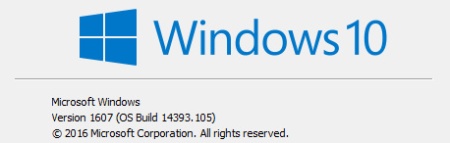
Hello!
Last night I let my laptop’s Windows 10 do its updates and went to bed as it looked like a long one. When I woke up, all I had on screen was a No hard drive found/no boot device black screen error… Typical.
After a hard shutdown (holding power button for 10 seconds), I rebooted, then Windows finished doing its stuff and I shut it down normally. Then, I turned it back on. Oh boy…
Windows 10 now opens and shuts down at least twice as fast!
Unfortunately, Microsoft made it a bit complicated to find this update’s details: you need to go to the Windows 10 Anniversary Update History page (link is on the KB’s page) and click the “August 31, 2016 — KB3176938 (OS Build 14393.105)” description link.
This update includes quality improvements. No new operating system features are being introduced in this update.
I highly recommend you update to the latest version as this one is pure steroid for Windows! :D
Enjoy!
Sirus
Reference
-https://support.microsoft.com/en-ca/kb/3176938
-https://support.microsoft.com/en-ca/help/12387/windows-10-update-history
Write a comment, you will. Yes, yes!